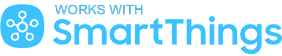Dual Nano Switch with power metering
SKU: ZW132Dual Nano Switch with power metering dramatically improves the lighting in your home. Our 3rd generation of invisible lighting controller outperforms all that has come before it. And it comes in such a small size, that you’ll be amazed at just how much functionality we were able to craft inside.
- Product description
- Specifications
Make all your lights smart lights. Simply
Dual Nano Switch with power metering dramatically improves the lighting in your home. Our 3rd generation of invisible lighting controller outperforms all that has come before it. And it comes in such a small size, that you’ll be amazed at just how much functionality we were able to craft inside.
Perfect lighting is a part of every truly smart home. Lighting that is responsive. That is always the right brightness. That is always on when you need it, and off when you don’t. But perfect lighting has never been easy.
Please note!This does not have dry contacts. For a dry contact alternative, please use ZW140.
Important information:
To include the switch as a double switch: upgrade FW to at least 2.01
To detect external buttons:
This must be done manually for both external buttons. The example shows a traditional wall switch that switches between on and off – not a momentary switch.
• For the button connected to S1:
1. Press the Nano switch 4 times within 1-2 seconds (LED blinks blue)
2. Press your external button once (change the switch position)
3. Wait at least 10 seconds
4. Press your external button again (change the switch back to its original position)
5. Done! Test the external button
• For the button connected to S2:
1. Press the Nano switch 6 times within 1-2 seconds (LED blinks green)
2. Press your external button once (change the switch position)
3. Wait at least 10 seconds
4. Press your external button again (change the switch back to its original position)
5. Test the external button
To make the interface show manual button presses: set parameter 80 to value 2
If there is an issue with the external buttons: set parameter 120 and 121 to the value that corresponds to the type of external button you have connected to S1 and S2, respectively (value 1 corresponds to a traditional wall switch that switches between on and off).
- Technology: Z-Wave (868.42MHz)
- Maximum load: 6.5A/channel, Max total 10A 1495W/channel, Max 2300W total
- Voltage: 230V, 50Hz, 24V DC
- Buttons: On/Off
- Status indicator: LED
- Dimensions (HxWxD): 42 x 39.5 x 20mm
| Voltage: | 230V AC 50Hz |
|---|---|
| Voltage: | 24V DC |
| Radio technology: | Z-Wave |
| Talks to Homey: | Yes |
| Max Ampere: | 10 |
| Works without neutral wire?: | No |
| Works with SmartThings: | Yes |
| Dry Contact: | No |
| Min power (W): | 0 |
| Z-Wave plus: | Yes |
| Max power (W): | 2300 |
| Assembly type: | Mounting |
 SWEDEN
SWEDEN
 INTERNATIONAL
INTERNATIONAL