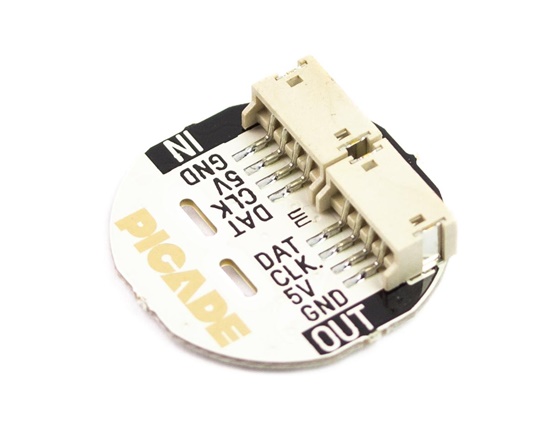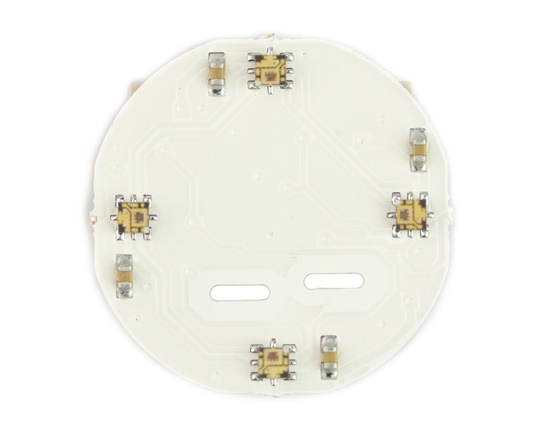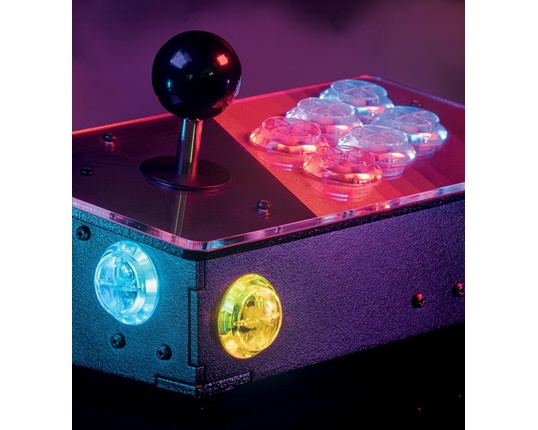The Picade Plasma Kit is an exciting addition to your arcade setup. With its illuminated arcade buttons, this 6-button kit adds a vibrant and eye-catc
SKU: PIM417Add technicolour brilliance to your Picade or Picade Console with this addressable RGB LED arcade button kit, available in a 6-button kit (console buttons) or 10-button kit (all buttons).
- Product description
Add technicolour brilliance to your Picade or Picade Console with this addressable RGB LED arcade button kit, available in a 6-button kit (console buttons) or 10-button kit (all buttons).
Swap out your Picade's arcade buttons for the crystal clear ones in this kit, pop one of the Picade Plasma PCBs over the button's spade terminals, hold the PCB in place with the spade connectors, and chain all of the Plasma PCBs together with the included cables. Use the host cable to connect the Plasma chain to your Picade X HAT, install our Picade Plasma software, and BAM, your Picade is 110% more colourful!
Each Picade Plasma PCB has four tiny, addressable, RGB LEDs (APA102) and a data in and data out JST connector. They're designed to fit neatly inside the recess on the back of our low-profile arcade buttons and shine their light through the clear plastic. The white PCB bounces an spilled light from the LEDs to give them extra GLOW.
Six-Button Kit Contents
- 6x clear 30mm push-fit arcade buttons
- 6x Picade Plasma PCBs
- 5x 10cm button cables
- 1x 30cm host cable
Ten-Button Kit Contents
- 10x clear 30mm push-fit arcade buttons
- 10x Picade Plasma PCBs
- 5x 10cm button cables
- 4x 30cm buttons cables
- 1x 30cm host cable
Picade Plasma Features
- APA102 addressable RGB LEDs
- Chain-able
- JST connectors for data in and data out
- Designed for our low-profile arcade buttons
- Connects to the Hack Header on our Picade X HAT
- Python daemon
As well as using Plasma buttons with Picade and Picade X HAT, you can connect them straight to GPIO on your Pi, or other microcontroller. This makes them ideal for DIY arcade builds and even building things like your own DIY midi controller.
You can read our tutorial on fitting Picade Plasma buttons to find out how to fit the buttons and control them with the Picade Plasma software.
Notes
- PCB dimensions: 24mm diameter, 5.75mm thick (including JST connector)
- LED brightness is limited to a sensible level in software. Adjust this at your peril!
- Picade Console is for illustration only, and not included!
 SWEDEN
SWEDEN
 INTERNATIONAL
INTERNATIONAL